Resources for Using R Markdown and Markdown
R markdown
The best (and relatively) complete place to get help on R markdown is the RStudio R Markdown site.
Additionally, there are many resources for markdown on the internet, but here are a few good interactive tutorials:
- Markdown Tutorial
- Another interactive markdown tutorial [http://commonmark.org/help/tutorial/]
Advanced: The R markdown in RStudio uses the rmarkdown and knitr packages and pandoc. Knitr is a more flexible tool for embedding R (and other) language code chunks in formatting languages. Markdown is one example, but knitr also allows for code chunks in LaTeX, HTML, and others. Pandoc is a powerful tool for converting between document formats, e.g. Markdown to HTML, Markdown to LaTeX, HTML to docx, and many more.
Markdown
You can also create a simple markdown document (.md) using R-Studio. The difference between R-markdown and plain markdown documents is that in R-markdown you can include chuncks of R code and the machine runs them when compiling the document. However, if you have no interest in running code, you can simply write a plain markdown document. To create a markdown using R-Studio, follow these steps:
Open a new Text File in R-Studio:
File > New File > Text File.Write something using
Markdownsyntax. For example:
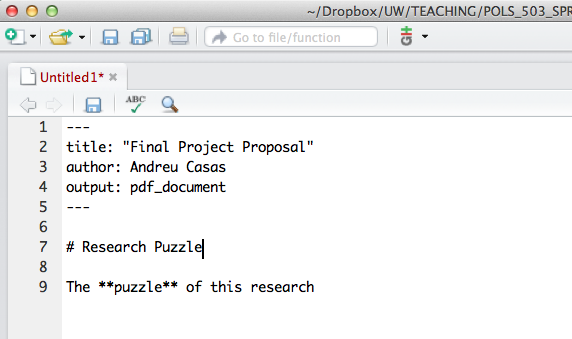
- Save the document and end the file name with
.md: e.g.proposal.md.
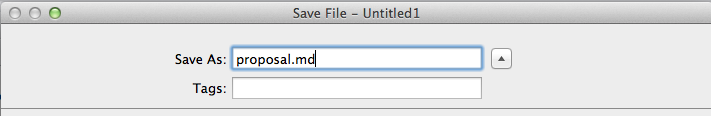
Now you have a plain Markdown file you can edit in R-Studio